Simulate and optimize conversations
Test your chatbot’s performance in various scenarios with the Playground feature.

Gen Studio lets you adjust your chatbot’s appearance to match your brand. Customize colors, fonts, and logos to create a chatbot that connects with your audience and feels like part of your brand.

Choose colors that reflect your brand identity. When selecting a background color, our system automatically generates accessible color pairings for text and other elements. This ensures that your chatbot remains legible and usable for all users, including those with visual impairments.

Select fonts that align with your brand's style guide. Whether you prefer a modern sans-serif font for a sleek look or a serif font for a more traditional feel, the right typography can enhance readability and user experience.

Choose an icon from our library or upload your own logo for the chatbot widget. These visuals help reinforce your brand identity, making it easy for users to recognize your chatbot as part of your brand.
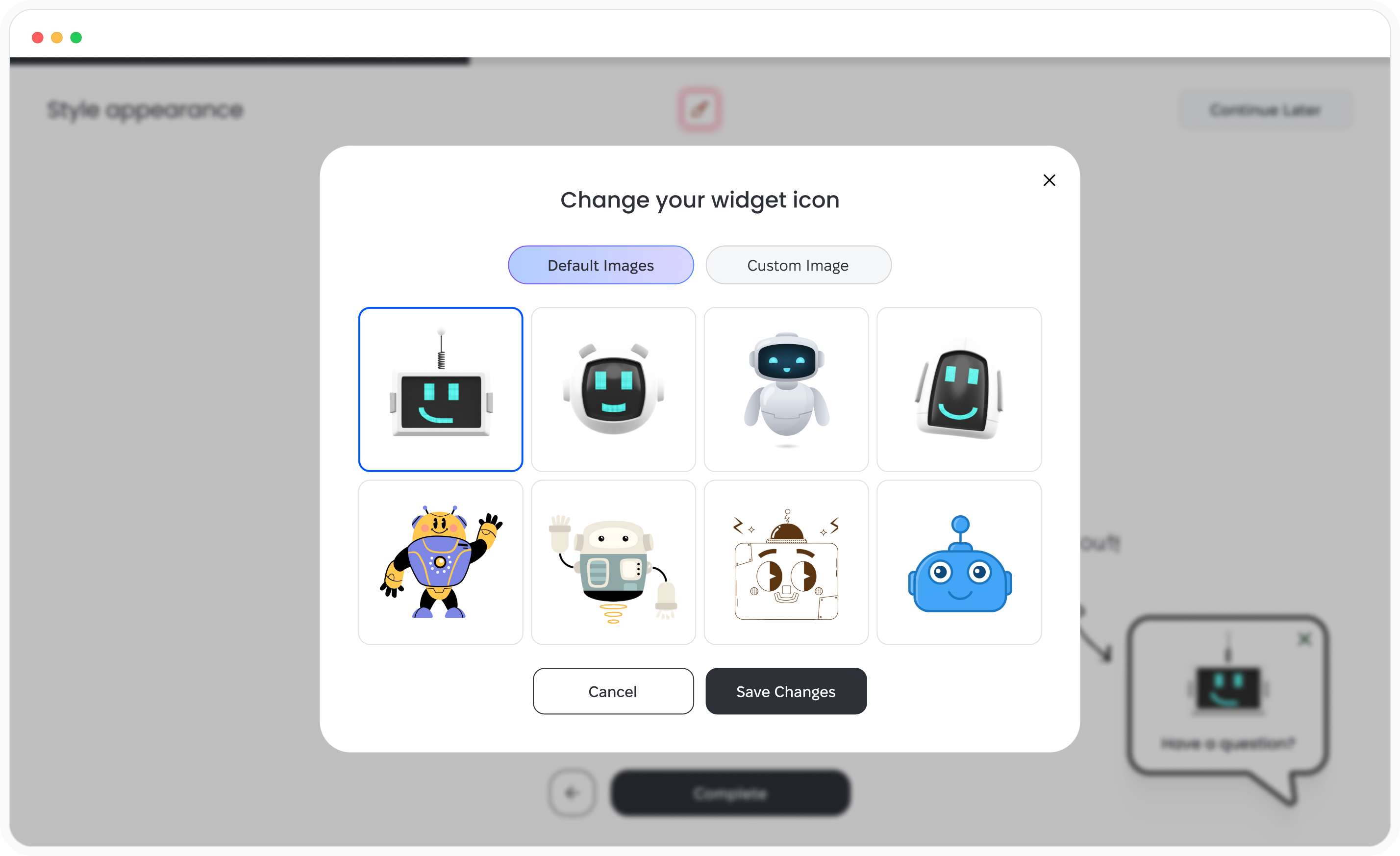
Discover how our chatbot solutions solve real-world challenges.
Simulate and optimize conversations
Test your chatbot’s performance in various scenarios with the Playground feature.


Fine-tune chatbot responses with overrides
Enhance chatbot interactions by using the override feature to modify and approve responses.


Our team can answer any questions you have about Gen Studio.

