Customize your chatbot's appearance and tone
Personalize your chatbot's look and feel to align with your brand identity.

With the Playground in Gen Studio, simulate real user interactions to see how your chatbot responds to different queries. Fine-tune its performance before going live for the best results.
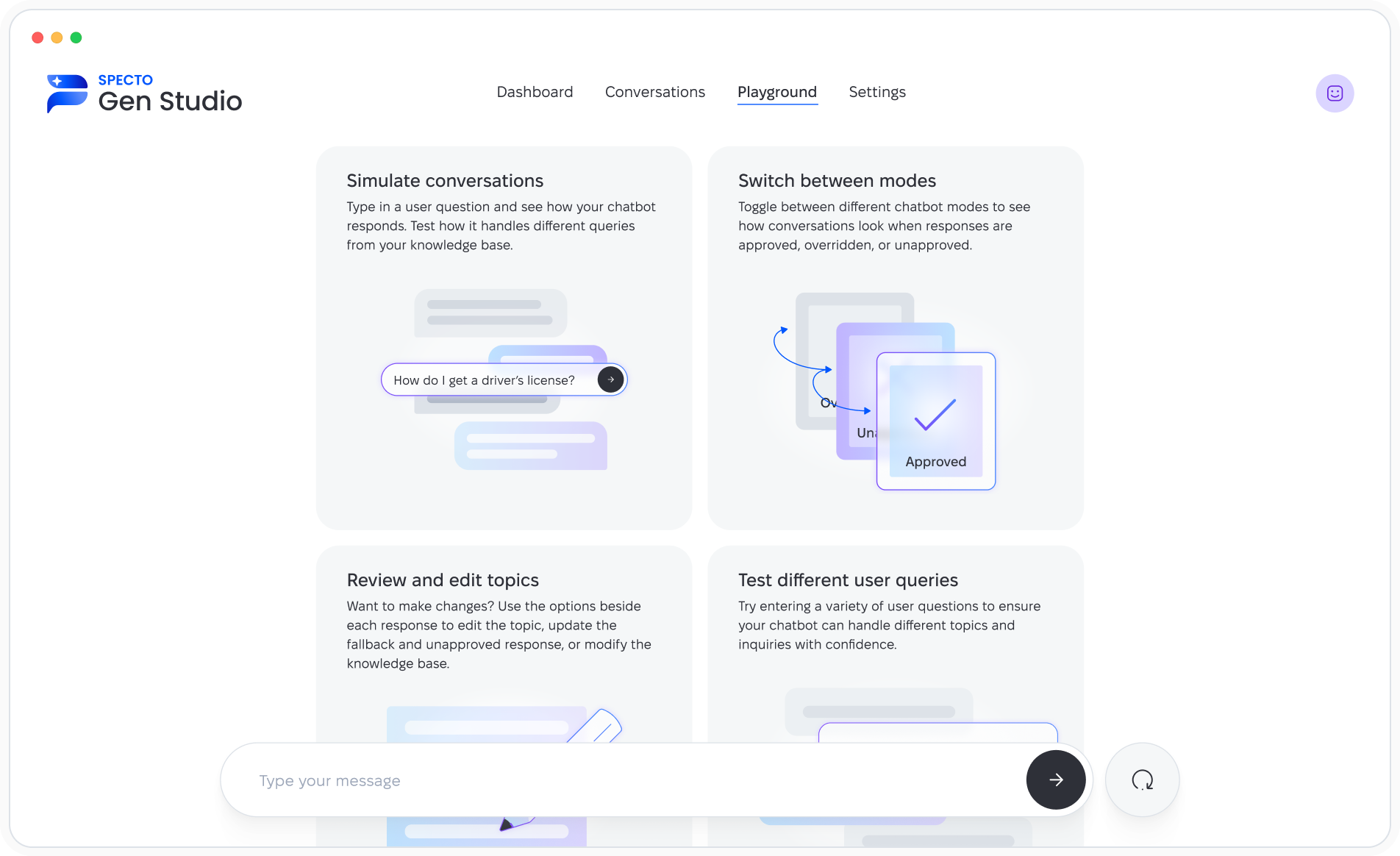
Type in different user queries to see how your chatbot responds. This lets you test how well it uses information from your knowledge base to handle a variety of questions, ensuring accurate and relevant answers. Try a range of questions to check how the chatbot manages different topics. Testing these queries helps you spot any gaps in its responses, so you can improve its performance before it goes live.
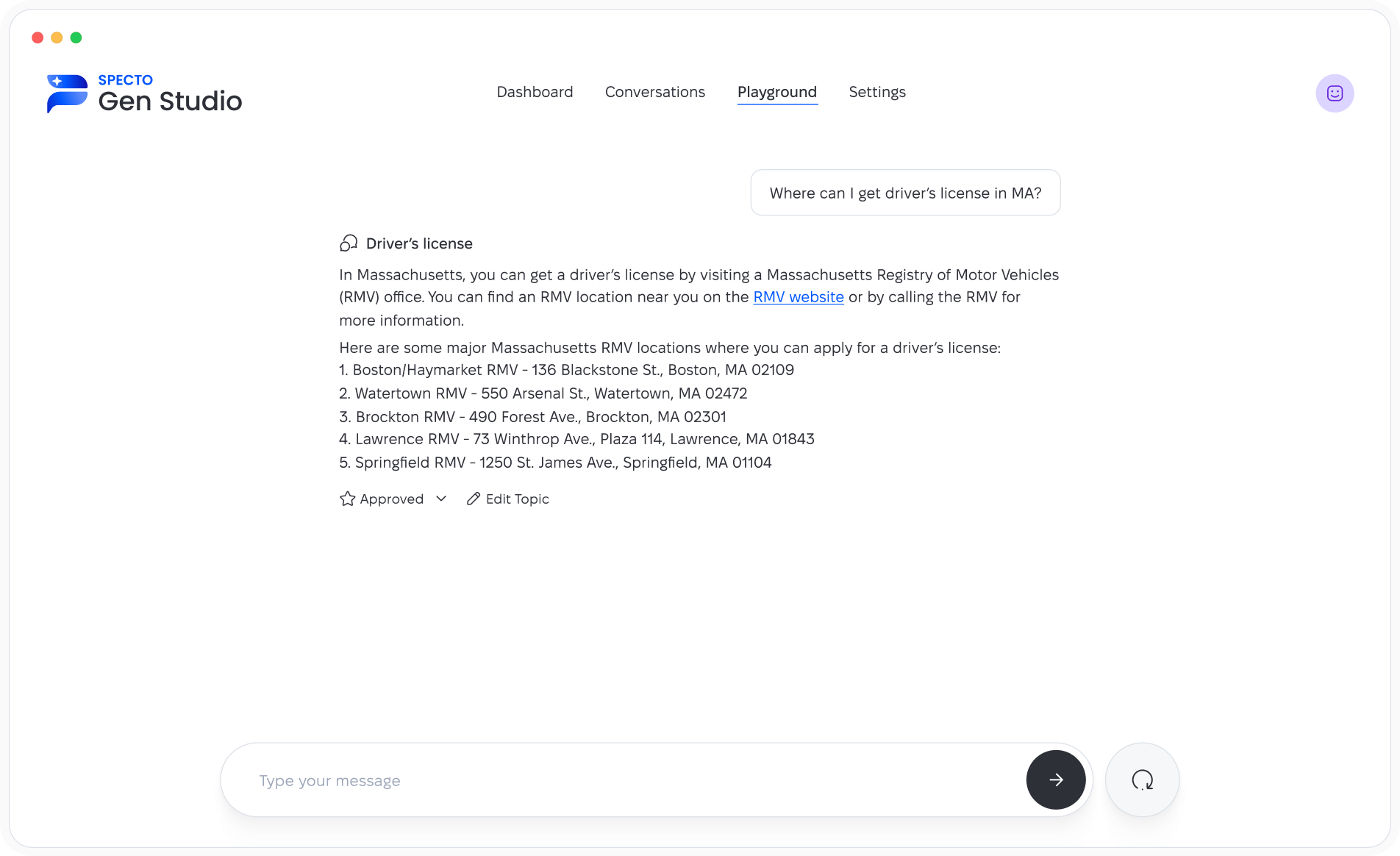
Switch between different chatbot modes to see how conversations change when responses are approved, overridden, or left unapproved. This helps you understand how each choice affects the conversation, so you're better prepared for real user interactions.
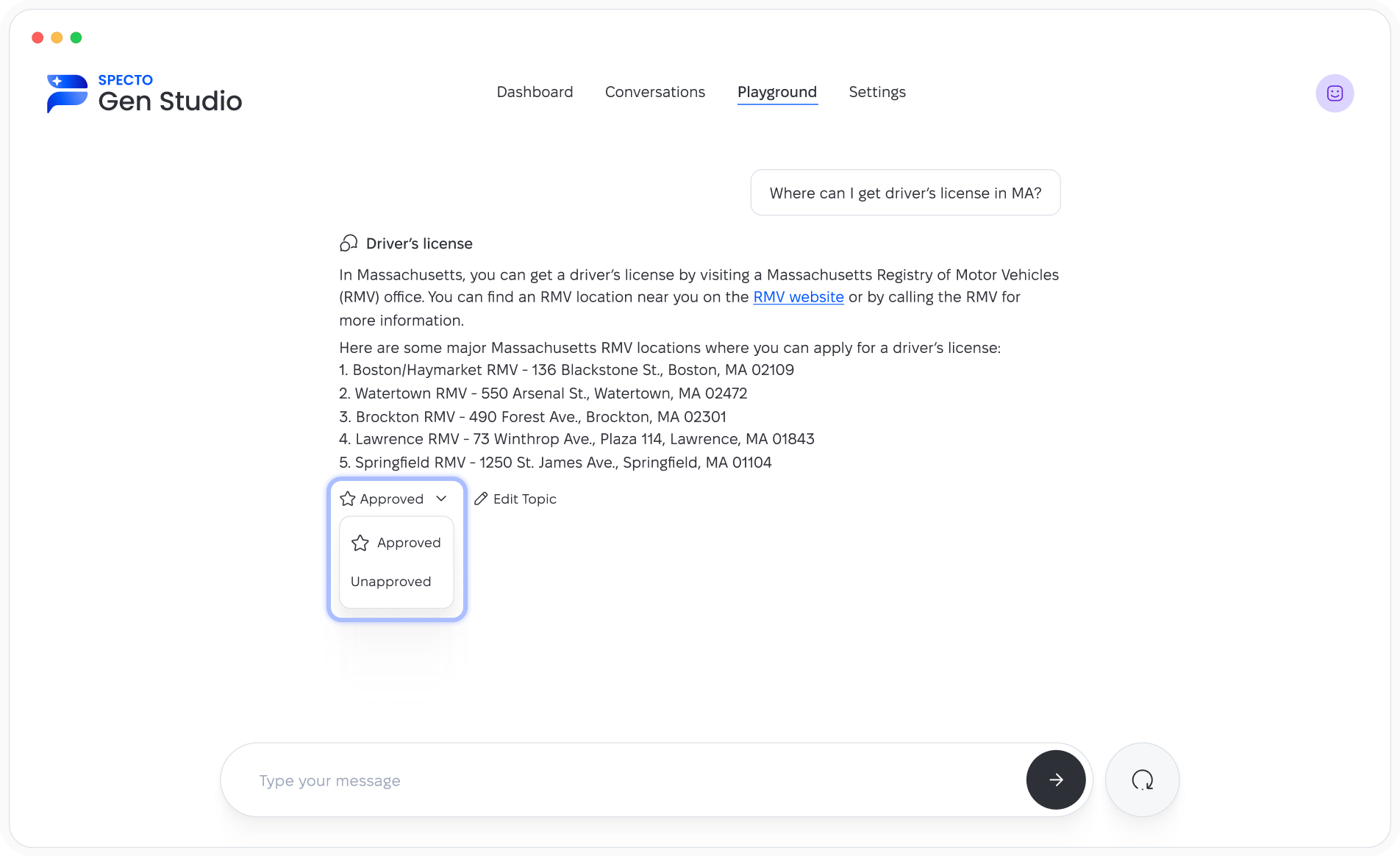
You can adjust the chatbot’s responses by updating fallback replies, modifying overrides, or refining the knowledge base. This flexibility allows the chatbot to stay current with new information and continuously improve.
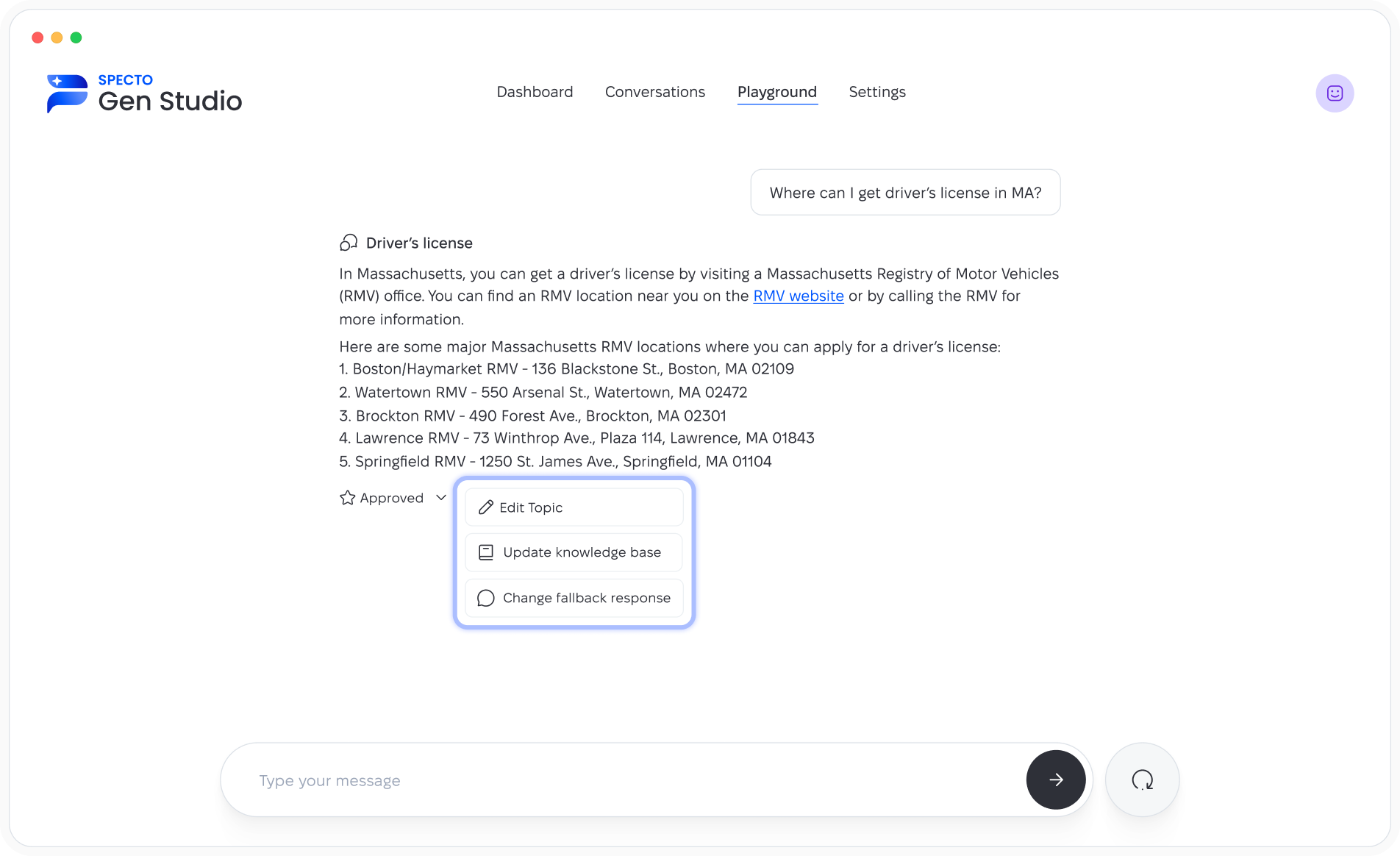
Discover how our chatbot solutions solve real-world challenges.
Customize your chatbot's appearance and tone
Personalize your chatbot's look and feel to align with your brand identity.


Fine-tune chatbot responses with overrides
Enhance chatbot interactions by using the override feature to modify and approve responses.


Our team can answer any questions you have about Gen Studio.

