Customize your chatbot's appearance and tone
Personalize your chatbot's look and feel to align with your brand identity.

With Gen Studio, you can adjust chatbot responses to better fit your needs. Whether you approve or modify answers, this lets you ensure the chatbot provides accurate and on-brand responses in real-time.
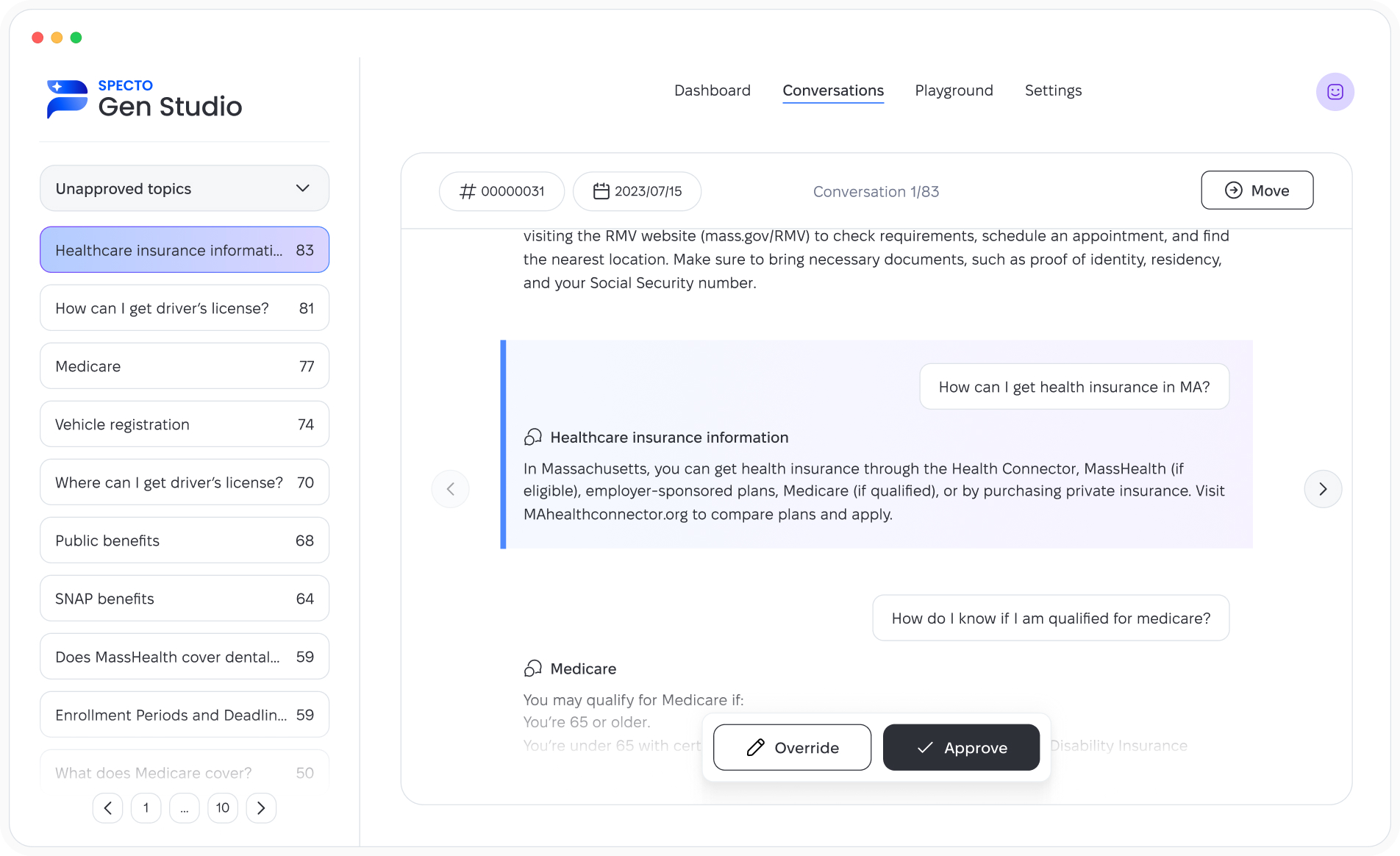
As you review conversations, you may notice some responses aren’t resonating with users. With Overrides, you can easily adjust these answers based on feedback or patterns in user behavior. This flexibility helps your chatbot improve over time, keeping conversations relevant and engaging.
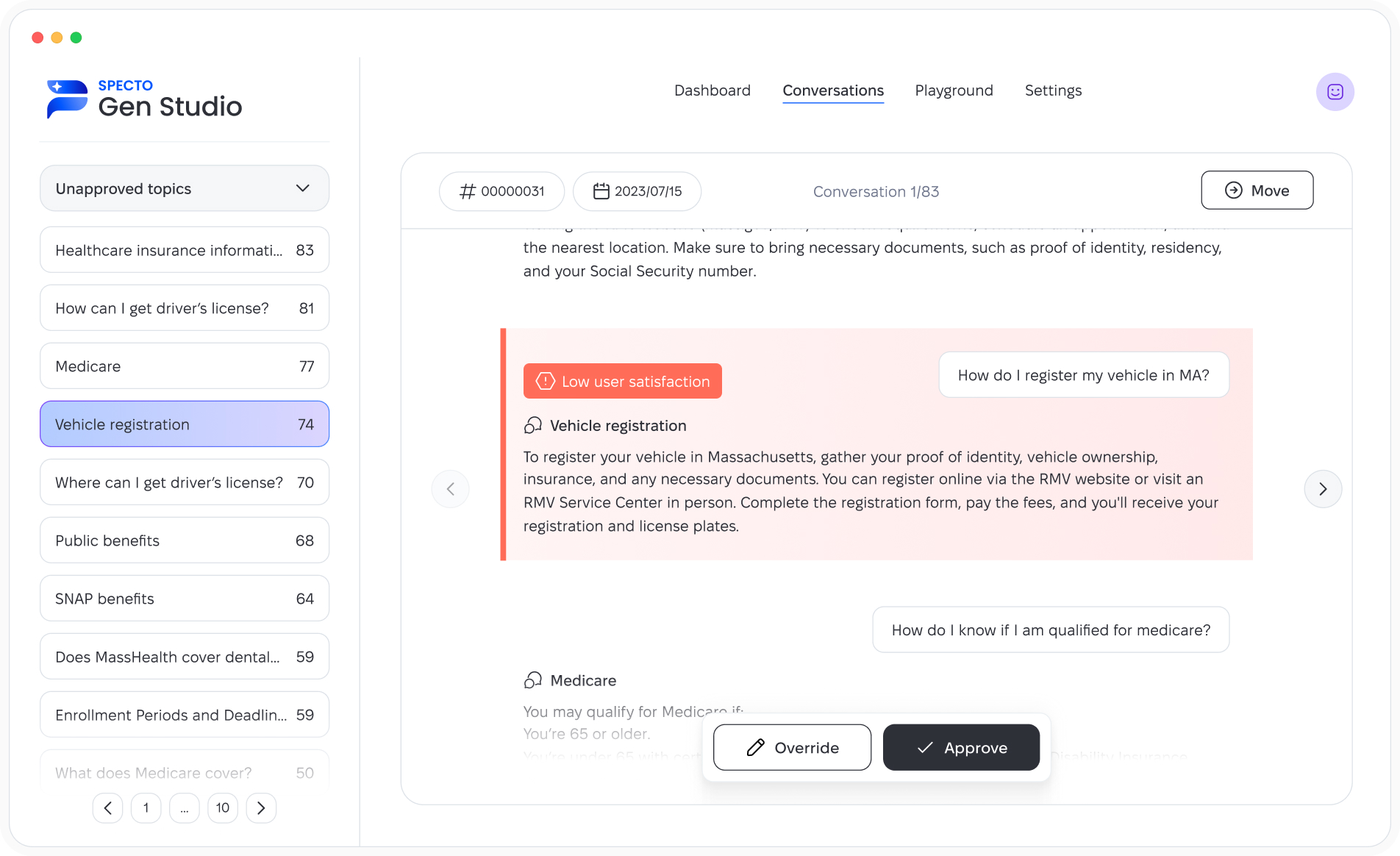
With Overrides, you can give your chatbot clear instructions in natural language to adjust its responses. Simply explain what needs to be changed, and the chatbot will adapt accordingly. This allows you to refine the tone and content of responses, ensuring they’re more engaging and aligned with your brand, ultimately improving user interactions.
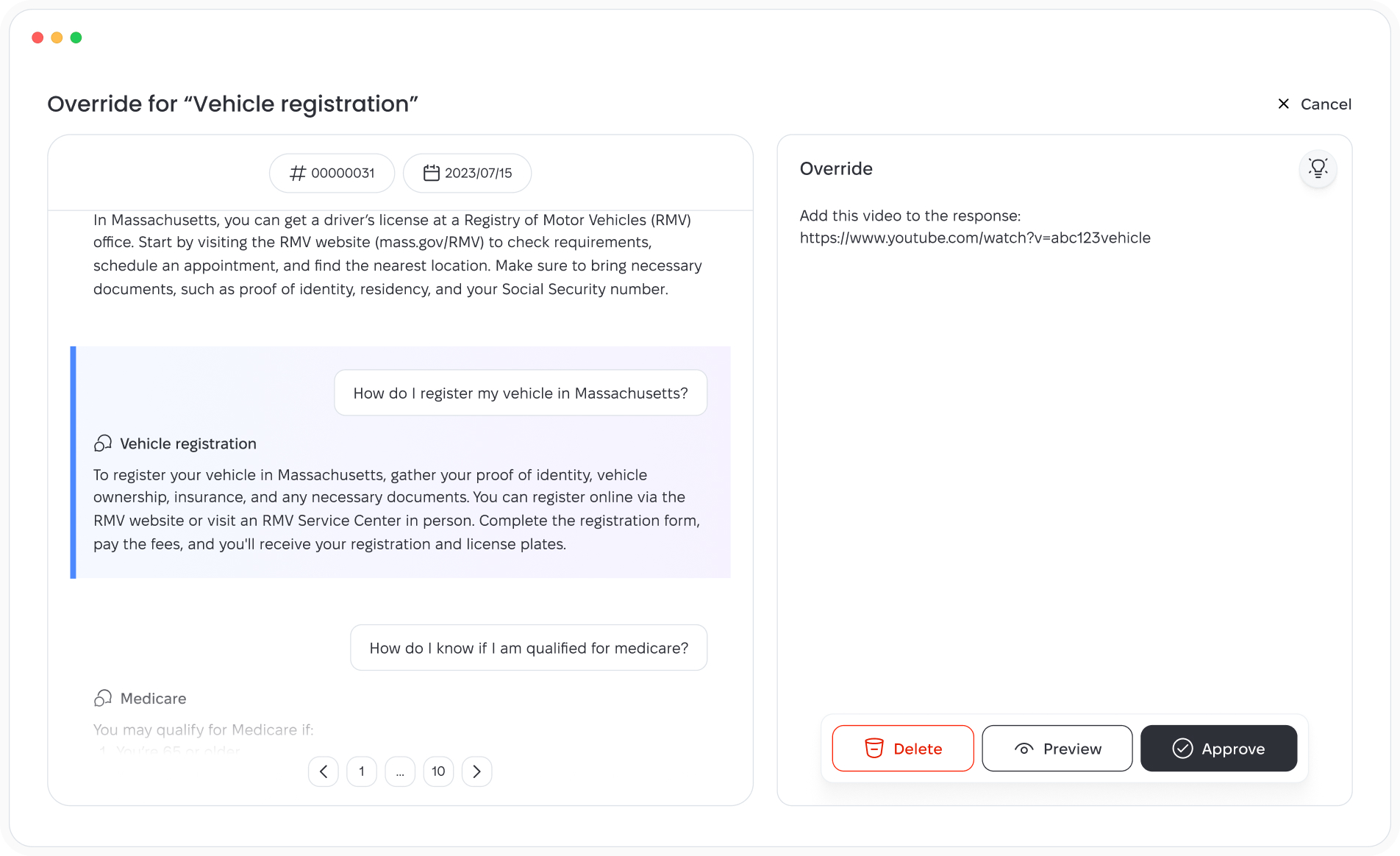
Preview your overrides in real time before approval. This lets you see how the updated response will appear to users, ensuring it’s accurate and relevant. By reviewing first, you can confirm that each change works as intended, helping you maintain high-quality interactions.
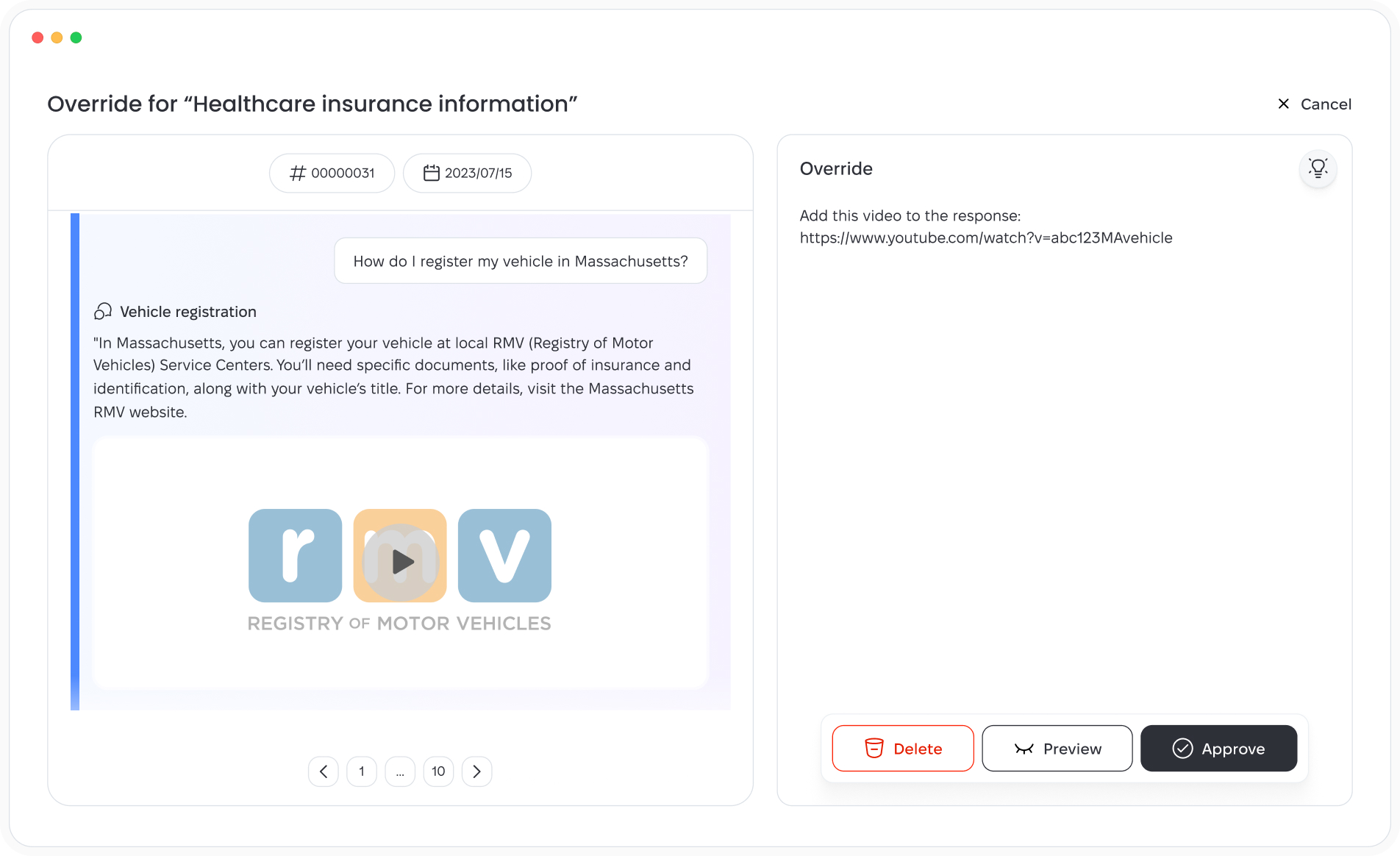
Discover how our chatbot solutions solve real-world challenges.
Customize your chatbot's appearance and tone
Personalize your chatbot's look and feel to align with your brand identity.


Simulate and optimize conversations
Test your chatbot’s performance in various scenarios with the Playground feature.


Our team can answer any questions you have about Gen Studio.

